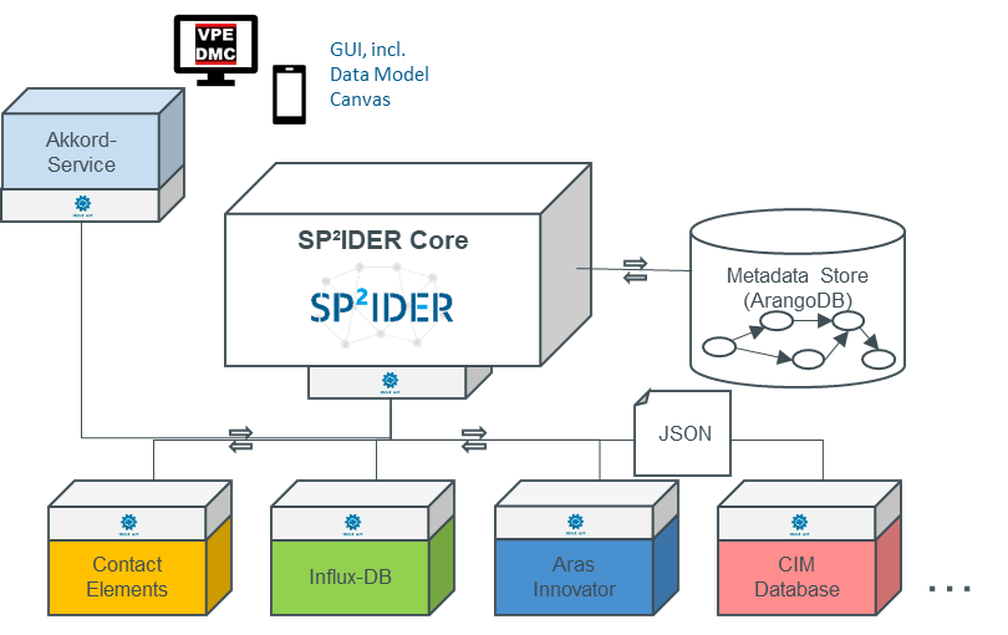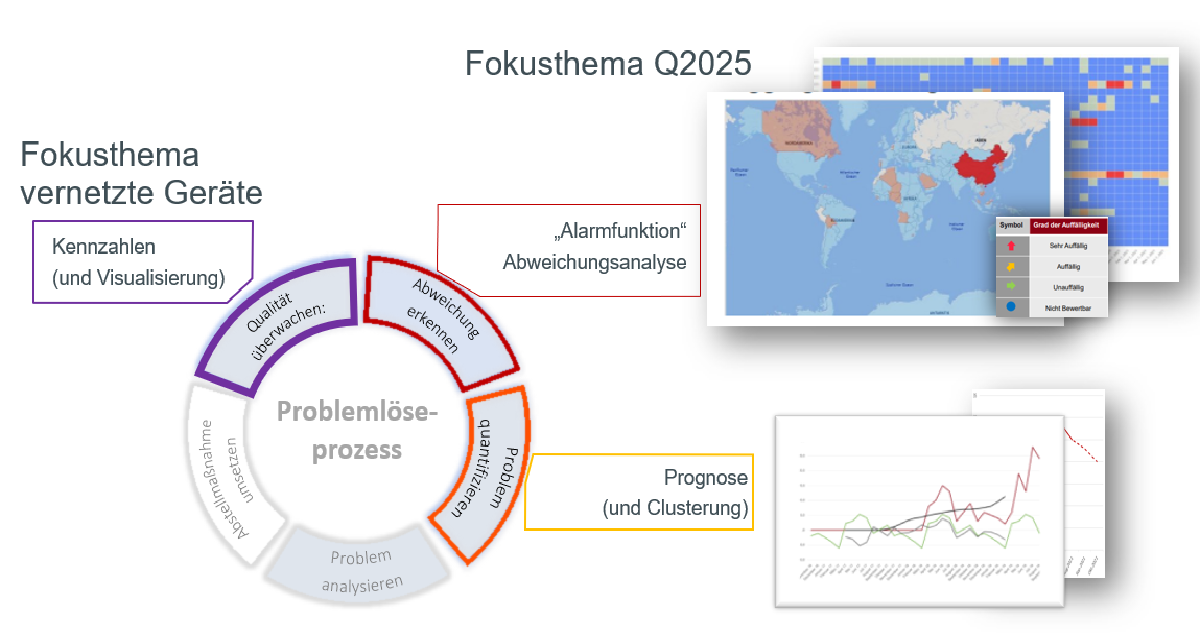First Work report for the Use Case 5 “Directed and SME-friendly competence development” – by NEOCOSMO
Use Case 5 focuses on competence development in the area of industrial data analysis. In the first step, it includes the development of measurable competence definitions as well as the development of corresponding measurement instruments. Based on this, corresponding, situated technology-based learning modules for industrial data analysis are created. Together, this will be transferred into a digital knowledge service, which will be designed and developed within the framework of the project. The aim of Use Case 5 is to create a structure that makes it possible to record, promote and secure competences in value creation networks and finally to transfer them into practicable concepts and recommendations for action.
Progress within the Use Case 5
The application scenario for AKKORD is the acquisition of knowledge and skills in the field of data science in SMEs. In the past year 2020, an online knowledge service was built that was technically and functionally prepared to support the application scenario in the best possible way. The platform was developed in the style of a digital workplace based on the NEOCOSMO platform PIIPE.
Status of the platform AKKORD work&learn
The start page contains a welcome picture and text as well as a preview of the latest magazine articles. News on various thematic channels is also displayed. These thematic channels can be subscribed by the user, so that only news relevant to the user are displayed here. The latest news or articles can be called up from the start page. It is also possible to jump to the other sections (Magazine, Wiki Knowledge Base, Courses, Services, Community, My Page) or use the search bar to filter for specific content.
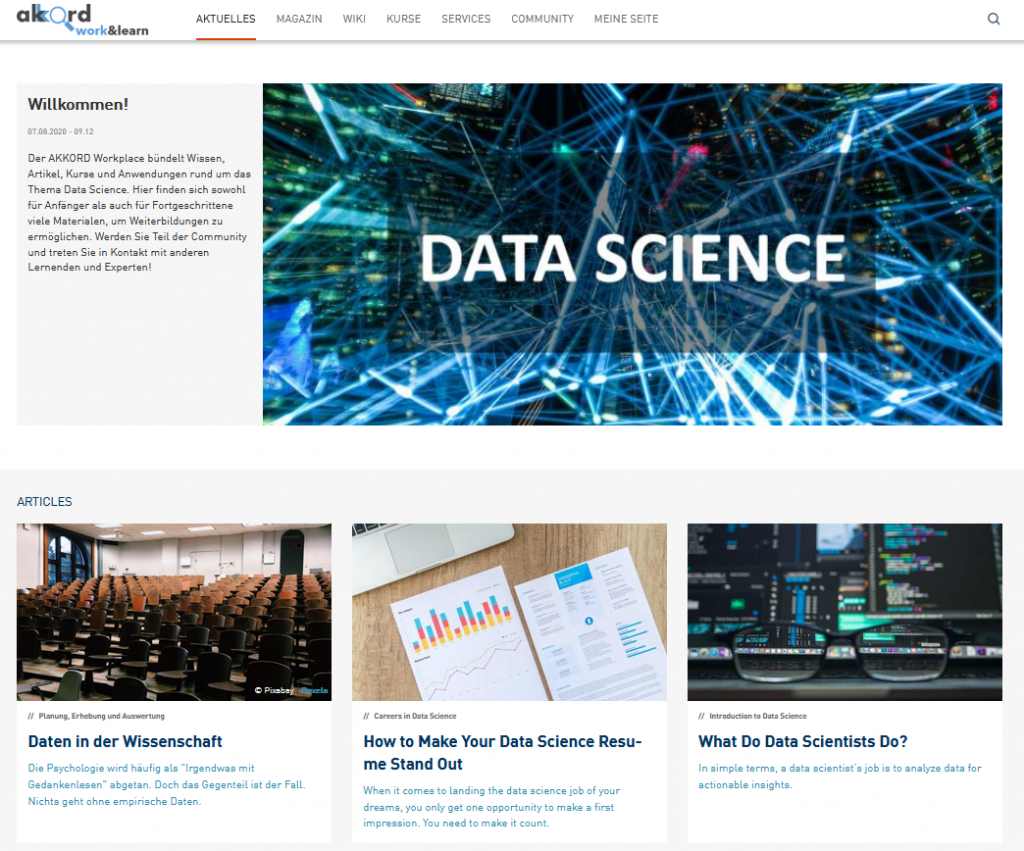
Figure 1: Landing page of AKKORD work&learn
In the courses section you can find a preview of internal as well as external courses. Internal courses are designed and posted in cooperation with the partners of the consortium, external courses refer to further training opportunities on other platforms. The course preview shows a teaser image, the headline and a short summary, as well as the language of the course and how many stars it has been rated by other users. The user also has the option of favouriting the course so that it is displayed for him or her at the beginning of the overview. If the user has already started a course, a progress bar is visible, which turns green for completed lessons and blue for started lessons.
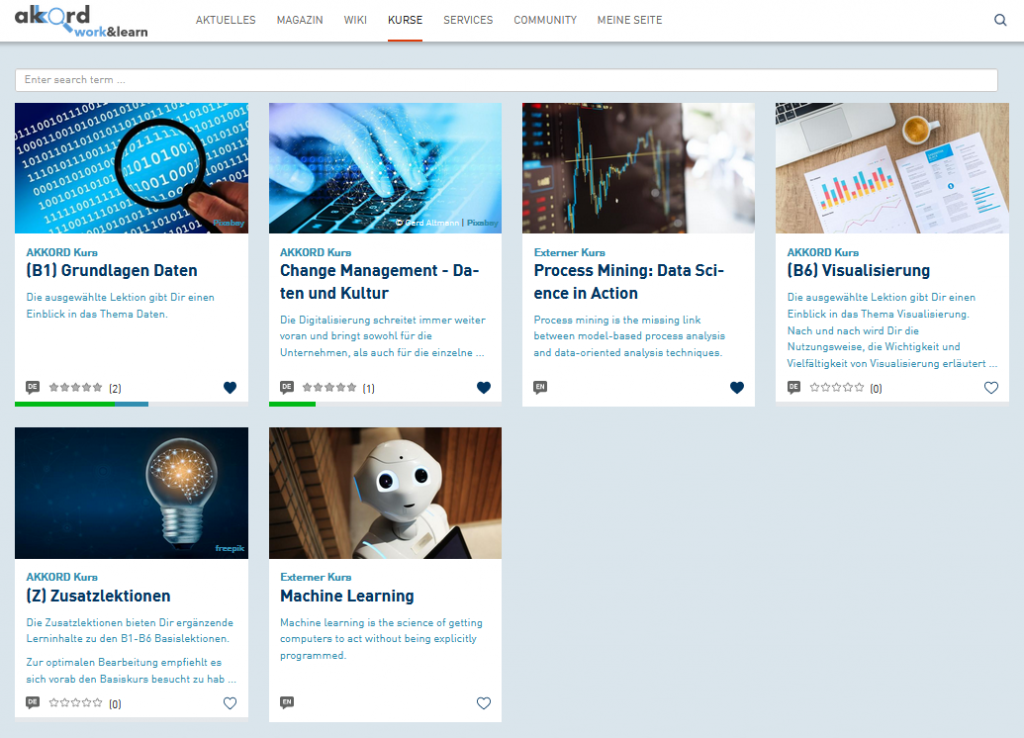
Figure 2: Category “Courses” in AKKORD work&learn
When the user selects one of these courses, he/she comes to the course page, which shows general information about the course and the respective lessons of the course. From here, the user can work through one lesson after the other. The lessons themselves consist of a main text, which is expanded with various gemstones. Gemstones include images, YouTube videos, slideshows, quizzes, quotes, further links and many more.
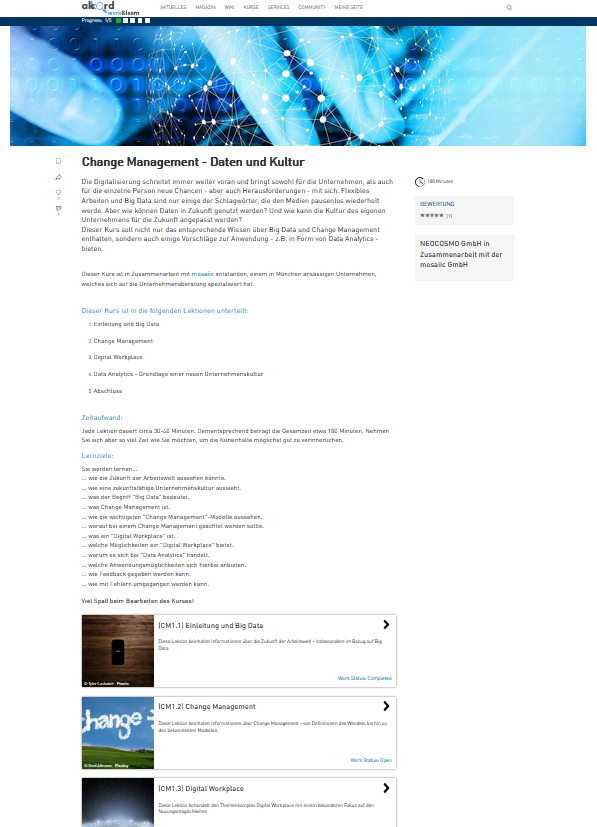
Figure 3: Overview page of the course “Change Management”
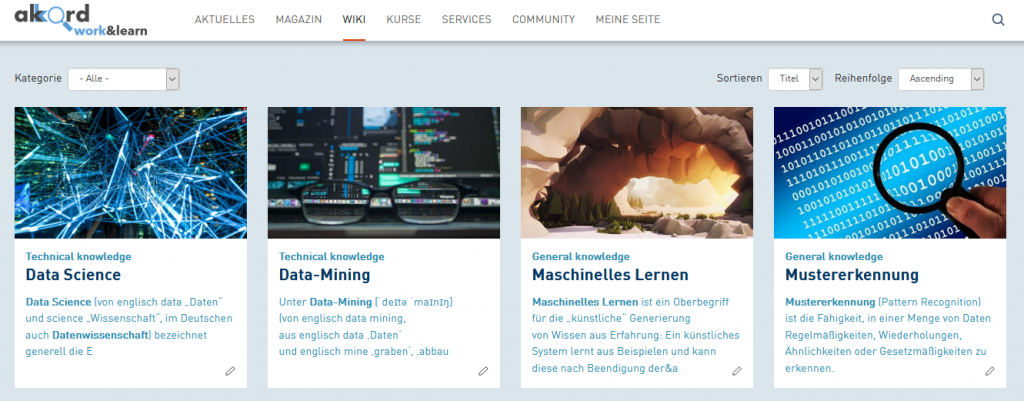
Figure 4: Wiki Database on AKKORD work&learn
The Wiki knowledge database (Wiki for short) is another section in the knowledge service. Here, the user has the opportunity to actively participate in terms of content and to provide professional input on certain topics. In this way, the user can publish new entries in the Wiki or expand the entries of other users. In AKKORD work&learn, the ever-growing network of content would thus be suitable as a reference work for definitions or for explanations of various issues. Overall, the wiki promotes collaborative work and adapts to the needs of the users through open administration.
The magazine in AKKORD work&learn offers the possibility to provide users with articles about relevant and current topics in Data Science. The article overview shows a preview of the magazine articles, which include a teaser image, the topic, the title and a summary. In addition to these article previews, a list of the most-read articles and the available topics are displayed in the form of tags.
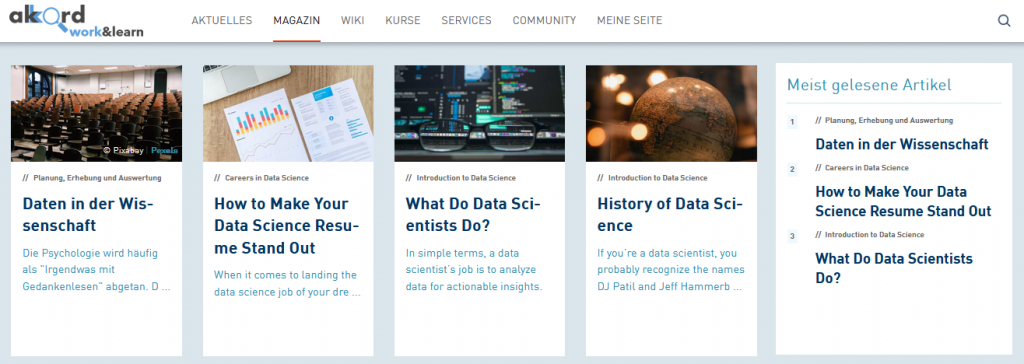
Figure 5: Magazine on AKKORD work&learn
Conception and development of course content and magazine articles
So far, several courses and articles have already been created and entered for the platform. The FdT created the course “(B1) Fundamentals of Data” and is currently entering it into the knowledge service. For our part, the course “Change Management – Data and Culture” was designed and entered into the system. The course deals with how data can be used to optimise a corporate culture and to what extent change management can accompany this process.

Figure 6: Course “(B1) Fundamentals of Data”
The external courses “Machine Learning” from Stanford University and “Process Mining: Data Science in Action” from Eindhoven University of Technology have also been added. A summary of the course, information about the time required, the costs and the lecturer are displayed here. The respective course page of the external course provider is also linked so that it is easy to jump to the respective course.
We prepared the article “Data in Science” for the magazine. The article offers a field report on the role of empirical data in psychological research.
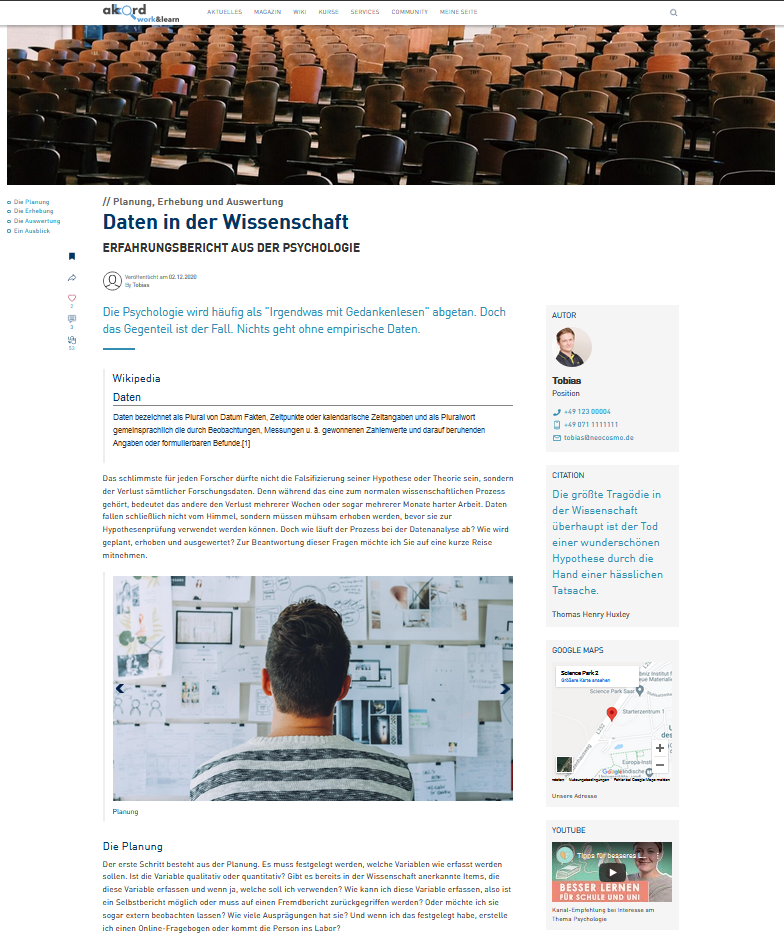
Figure 7: Article “Data in Science”
Technical conception and development of collaboration possibilities
An important collaboration tool in AKKORD work&learn is the comment function. Every user of the platform has the possibility to comment on course content, magazine articles or contributions to the wiki. Each comment can be “liked” and commented on again. This is intended to create an orderly exchange on all content. The comment function gives users the opportunity to comment on all contributions to the platform or to ask questions.
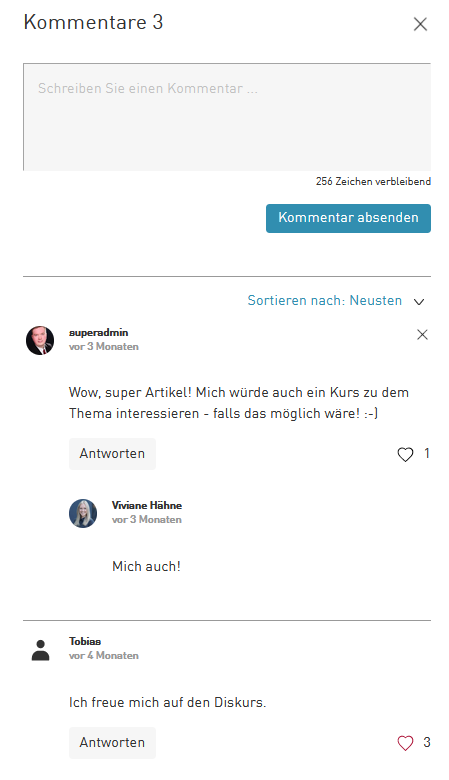
Figure 8: Comment function
Another basis for collaborating and making contacts in AKKORD work&learn is the member directory. The member directory results from the profiles of the users who are registered on the platform. Each user can enter information about their own expertise in a free text field in their profile. This includes information about their own field of expertise and their own experience or level of expertise. This information is visible in the overview of the member directory, so that contact persons can be found quickly and easily for various topics. If they have provided contact information in their profile, it can be taken from the directory and used to make contact.

Figure 9: Overview of favourites in the user directory
In the “Community” section, you will find the Social Stream, which offers users the opportunity to write posts. The posts are listed one below the other. They can be commented on and “liked” by other users. In this way, general questions and topics can be addressed or answered quickly and easily. Unlike comments, posts in the social stream can be accompanied by images or documents. In addition, the latest members of the platform are displayed in the community area. The profiles of these members and the member directory can also be accessed from this part of the system.
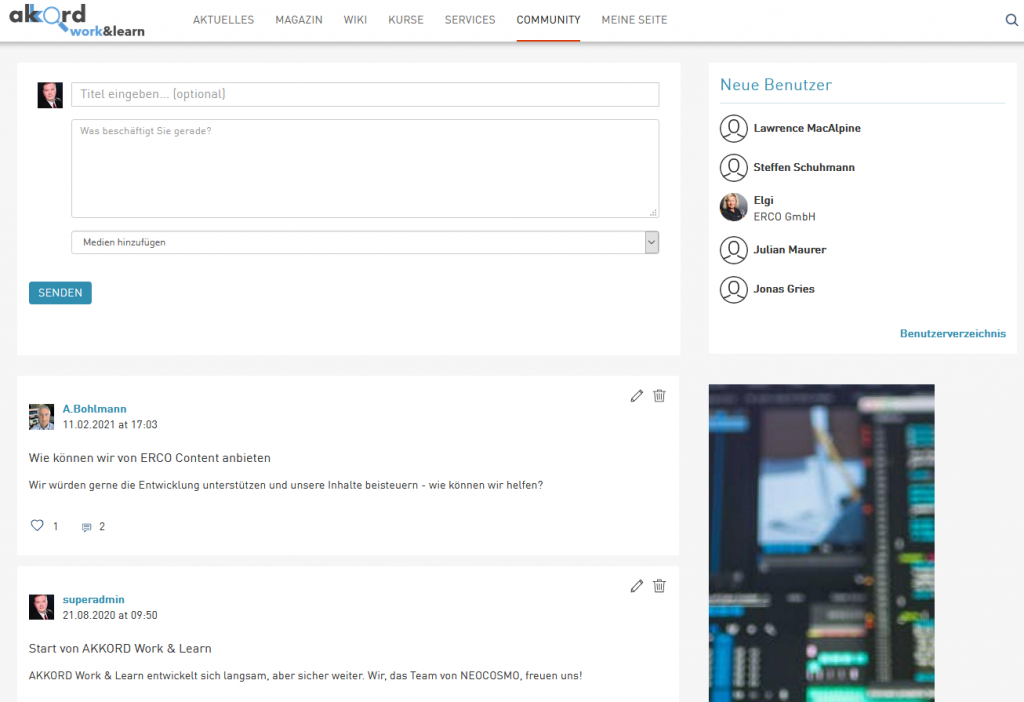
Figure 10: Community section
Technical conception and development of personalization options
In the “My page” section, every user is given the opportunity to create a personal overview of the most important content. Articles, wiki contributions, service information and courses can be stored here. This creates a special clarity and enables productive working and learning in AKKORD work&learn.
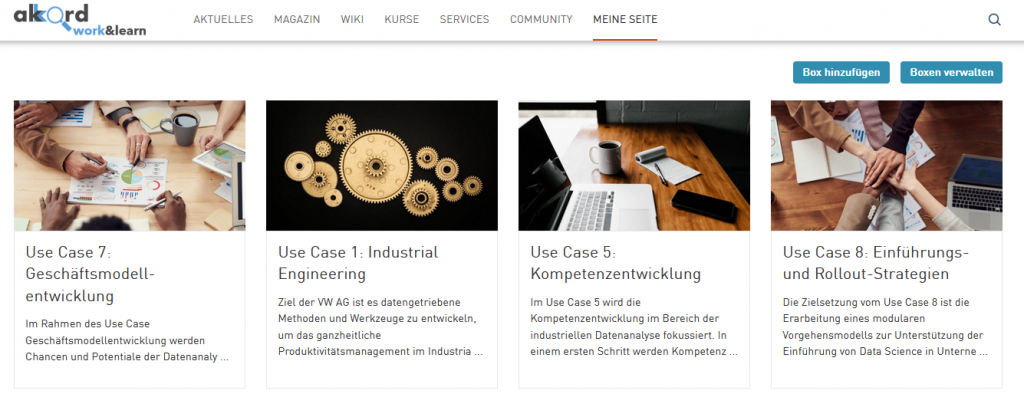
Figure 11: Personal category “My page”
Within the settings, in addition to setting a first and second language, the user also has the option of subscribing to certain thematic channels whose content is displayed accordingly on the homepage. In addition, previously subscribed content can be removed. Likewise, each user can configure here which actions in the system (e.g. a new comment in the subscribed content) he/she would like to be notified about and whether the notification should be sent within the platform or by email. The name of the user’s own page can also be changed in the settings.
The services and modules developed by the partners are to be linked in the toolbar so that it serves as a springboard for further AKKORD tools. The user will also find configuration options in the settings to personalise the toolbar.
In the profile, in addition to uploading a profile picture, information about the organisation, location, own position and expertise, date of birth and contact information can be entered. In addition, each user can set for themselves whether or not the profile picture, date of birth and contact details should be shown to other users.
Author and Contact Person: